OneSearch vs. A Database Search
By Evan Frankl, Reference Librarian, Fordham Westchester Library
One of the most popular incorrect quotations in Americana is Mark Twain having said, “The reports of my death are greatly exaggerated.” Applying this quote to printed journals, newspapers and magazines is again, an exaggeration. Still, chances are much of the research you are doing as a student at Fordham involves electronic editions of serials – not the print version.
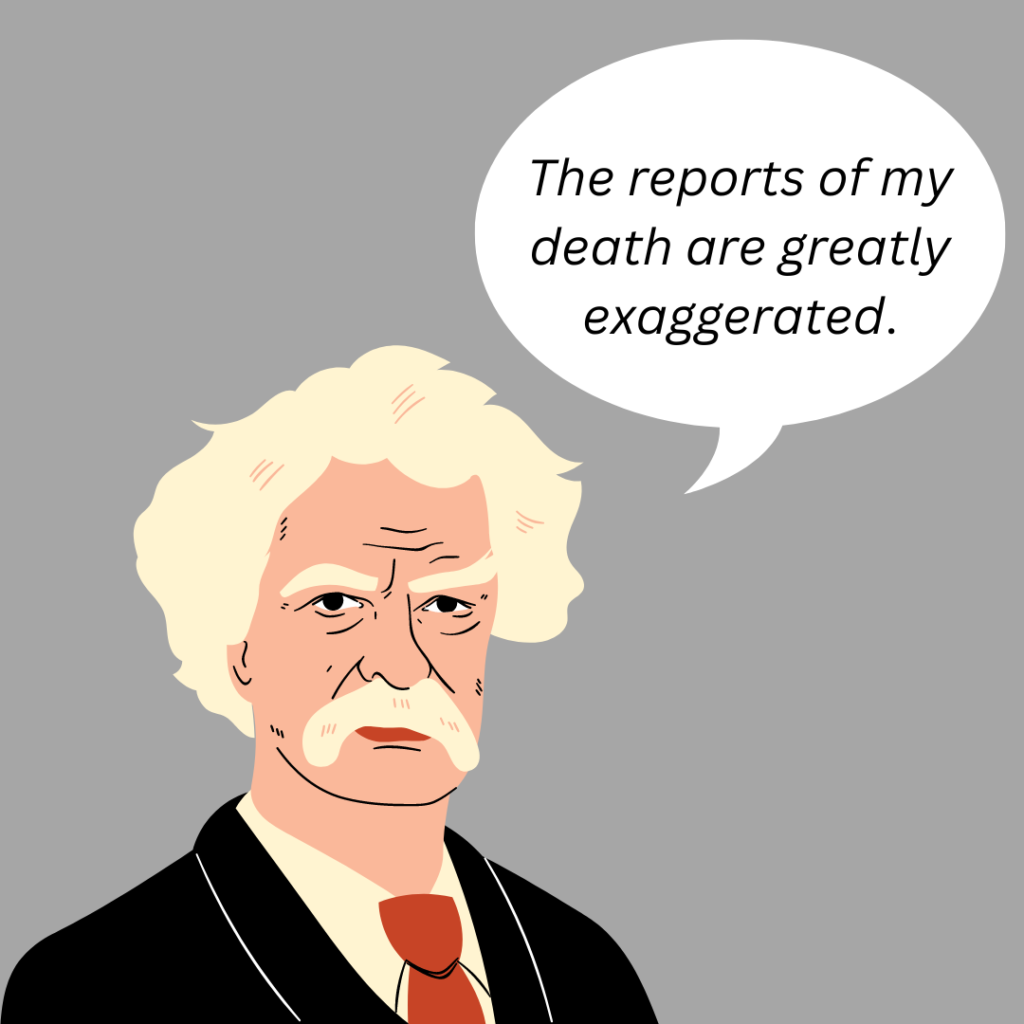
You, the researcher, have it easier than it was even a generation ago. No more searching through heavy bound volumes to find the titles of articles on your topic. No more searching through the periodicals room, trying to find the exact volume and hope the page you need isn’t damaged. It’s all online! However, it still takes some skill to get “it.”
The Fordham Libraries have a wonderful all-purpose tool called OneSearch.
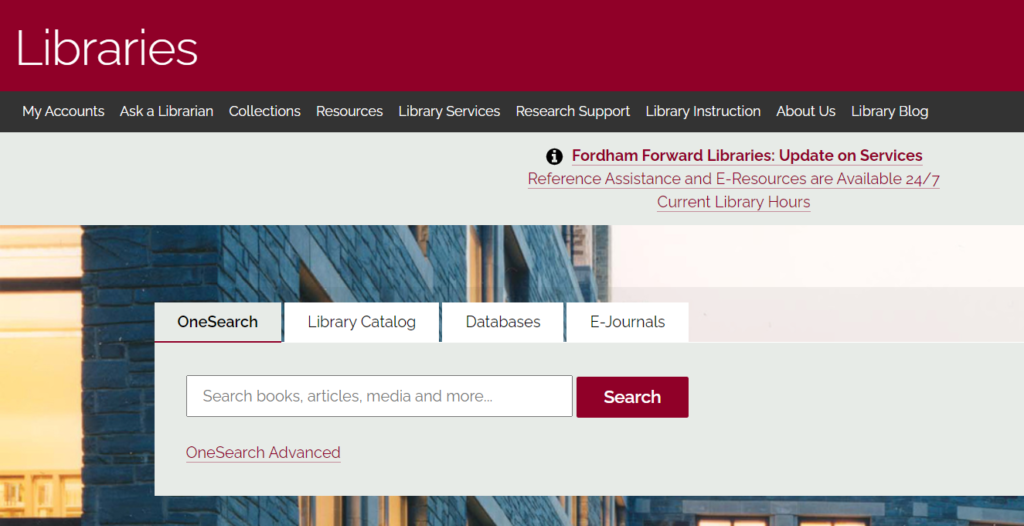
Much like the text box on Google – you can type anything in – and get a reply. But… is the answer from OneSearch really the answer you were looking for? All-purpose tools can be great. But if what you really need is a hammer, it really doesn’t matter how many different heads your screwdriver can attach – it’s still a screwdriver! The same goes for OneSearch. It is a great tool for what it is meant for – and a not-so-great tool when you use it for what it is not meant for.
In trying to find serial articles from the library website, there are two other options that will often work much better than OneSearch. Let’s take a look at them:
Do you know the exact name of the serial that you want to search? You may even know the specific article in a specific volume of a journal you need, but does Fordham have access to that journal? The “E-Journals” tab is your go-to for this situation.
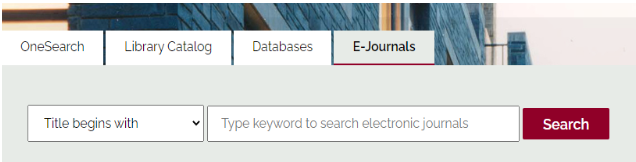
Type in the name of your journal, magazine, or newspaper. Click “Search.” The library will tell you if Fordham has the title you’re looking for – what database it is included in – and what years we have the journal available in full text (sorry no one can have everything!) From here you can select the database that fits your date range, and the computer will take you to the database to find the article you need – In full text!
Maybe your research hasn’t reached this point yet. You don’t yet have a journal or article name. You just have a research topic, and you need journal articles. Right next to our “E-Journals” tab is our “Databases” tab. Here you have three options. Don’t panic – the three options are there to make it easier for you, the researcher. Do you know the name of the Database you need? Just type it in and you are on your way. You don’t know which database? That’s why options 2 and 3 are available. All of our databases are listed: either by Subject or Alphabetically.
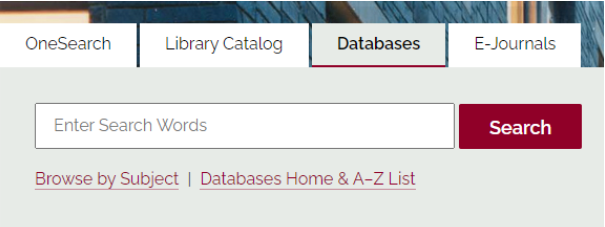
Click on “Browse by Subject.” The box on the left has a “Jump To” feature that will take you to your subject area. Then you can examine the different databases focused specifically on your field of research.
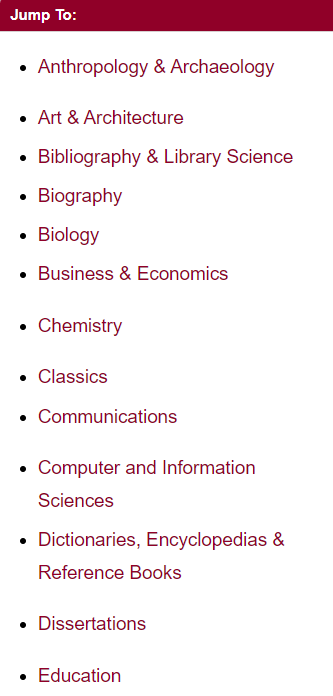
Click on “Databases Home & A-Z List.” Two of our broadest databases are right there under “A” (Academic OneFile and Academic Search Complete.) Now these broad general databases might not have the detailed content you will need later in your research, but they can be a great place to start your research.
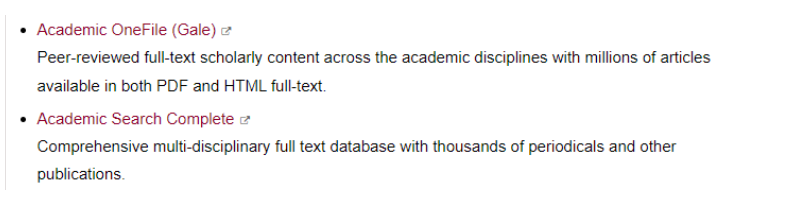
Using either or both of these tools will generate a more productive retrieval of research material than relying on the OneSearch box.
Even though the Fordham libraries have hundreds of databases that cover tens of thousands of journals in full-text, there is still a chance that your perfect article is out there… and we do not have full text access to it. That’s where ILLIAD comes in. Much like interlibrary loan for books, there is interlibrary loan for journal articles as well. Remember the issue of time! Filing a request, processing your request, and receiving your request each takes time. So, if you are going to need journal articles from another university, make sure to start your research early!
Research is a skill. Research retrieval is also a skill. If typing whatever I want into a box and having it pop up ready to read five seconds later sounds like a fantasy, that’s because it often is. Use the proper retrieval tools to conduct the best research for your paper. OneSearch is not ALLSearch or EVERYTHINGSearch – so start by thinking that what I need might not be in that box, but somewhere else on the library website. And don’t be afraid to reach out to your friendly Fordham librarians if you need assistance.


