The University Libraries Survival Guide
By Hannah Herrlich, Emerging Technologies Librarian
The Fall 2022 semester has officially begun! The University Libraries is thrilled to open its doors to the Fordham community. Whether you are a library novice or a seasoned veteran, you can use this blog post as a guide to the plethora of resources and services available to you.
Where to Begin?
Let’s start at the very beginning, a very good place to start (“Do-Re-Me” from The Sound of Music, available at Walsh EIC (W Blu-Ray 12) and Quinn AV (W DVD 448 2005). The library website is the best place to begin finding answers to any of your library queries and to explore our catalog, online resources, and our services. You can find basic library instructions materials, such as the library tutorial and instructional videos.

Accessing & Borrowing
Checking out Books and Placing Holds
A library without checking out books is like New York without pizza. Fortunately, you needn’t worry about either of these scenarios. Checking out books from the library is a painless process and now you can use self-checkout kiosks, located by the Circulation Desk at Walsh Library and in the First Floor Learning Commons at Quinn Library. Simply follow the steps below:
- Find the item you need by searching the library catalog. You can request up to five items at a time.
- Click “Place Hold” and choose your pickup location.
- Library staff will then retrieve the book from the stacks for you and make it available at the self-service pickup shelves for five business days.
- You receive an email notification when the item is ready.
- Find the book on the pickup shelves across from the Circulation Desk in the Walsh Library Atrium, or next to the self-checkout kiosks on the First Floor of Quinn Library. Your book will be labeled with your name on it.
- Once you have it, use one of our self-checkout kiosks to checkout the book.
Returning & Renewing Books
Books can be returned to the bookbins located inside and outside of the libraries. For example, in Walsh, two are located in front of the Circulation & Reserves Desk and look like this ↓

Renewing books is a simple process that can be done online, in-person, or on the phone. Renew on or before the due date by logging into My Account. For other ways to renew your books, and to learn more about loan policies and other circulation services, you can visit the Access Services & Borrowing Privileges research guide.
Interlibrary Loan & Document Delivery
Though our collection is quite extensive, it does not consist of everything. Sometimes, there are books within other libraries’ collections that we do not own. In these instances you can use our interlibrary loan (ILL) service to request these materials. To create an account and get started with this process, click here.
For the moments when you physically cannot be present in the library and all you need is a small portion of a book, look no further than our document delivery service. Through this system, small amounts (usually no more than one chapter) of a physical book are scanned and delivered to your inbox. Please note that library staff maintain the right to refuse fulfilling document delivery requests if it violates fair use and breaches copyright policy.
Exploring the Stacks
Similar to all academic and research libraries, the Fordham University Libraries adhere to the Library of Congress Classification system. This is the method that we use to catalog and arrange books. Whereas public libraries follow the Dewey Decimal Classification system, Library of Congress Classification divides all knowledge into 21 basic classes, each identified by a single letter of the alphabet. You can refer to this handy guide to learn more about Library of Congress Classification, but do not worry if you are having trouble looking for a book – our libraries are filled with staff members who are happy to help!
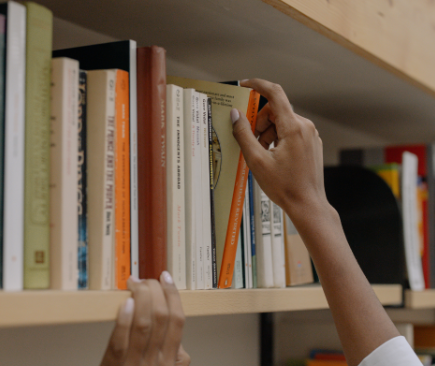
Study Room Reservations
For group or individual study sessions that require the utmost privacy, look no further than our study rooms. The study rooms at Walsh and Quinn Libraries are managed by the room reservation system Booked Scheduler. Visit this page for more information and to get started on creating your account.
Accessing E-Resources
Databases, E-Journals, and E-Books
Fordham Libraries subscribes to many databases which you can search by subject or alphabetically. You can also search our e-journal and e-book collections for research specific to your courses. Need more assistance? View these tutorials for more insight.
Digital Reserves
Our Digital Reserves collection is a virtual Reserves Desk containing digital copies (accessible on-line) of faculty requested items required for your courses. You are permitted to borrow one item at a time for a maximum of 3 hours.
Reference and Research Help
First and foremost, you always are welcome to stop by the Reference Desk for any of your research questions and needs. Alternatively, you can contact reference librarians via email and the 24/7 Ask-a-Librarian chat service. Also available are research guides, which you can use as a great starting point for your research. Lastly, think about reaching out to the subject liaison librarian for your area of study if you need more in-depth assistance, or sign up for a personal librarian.

We hope this serves as a useful library guide as we embark on the Fall 2022 semester! As always, do not hesitate to contact your university librarians at any time. We are here to help!


