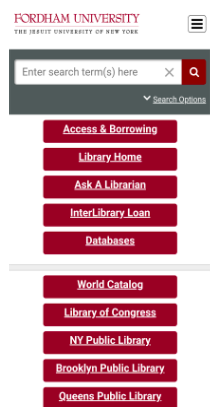Introducing… Enterprise
By Hannah Herrlich, Emerging Technologies Librarian
Welcome back, Rams!
There is still another two weeks until classes begin, and the Fordham Libraries’ team has been working hard all summer long to ensure that your Fall 2024 semester goes as smoothly as possible. That’s right, searching for your course materials and general library resources just got a whole lot easier with the new and improved online library catalog… Enterprise!
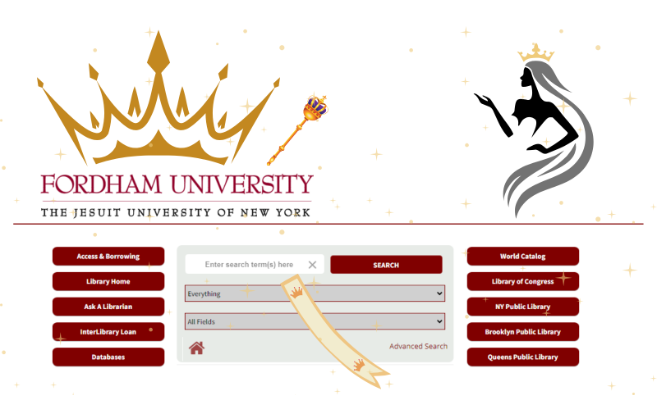
Enhanced Searching
The new catalog format boasts advanced search capabilities, helping you pinpoint the exact resources you need and how to access them.
Starting your search on the library homepage is simple enough. Simply click on the “Library Catalog” tab featured directly above the OneSearch bar and you will be taken to the new library catalog page. From there, take control of the scope of your search by limiting or expanding your search parameters, or using the advanced search feature.
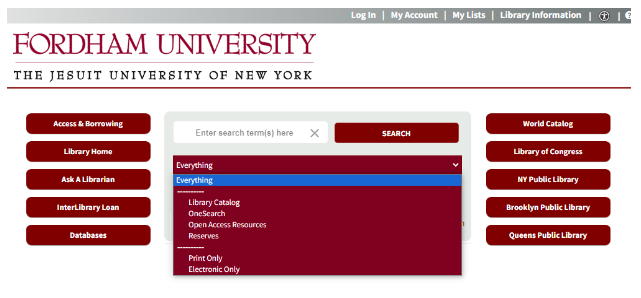
Once you have your search results, you can filter through multiple search criteria such as:
- Format (books, electronic resources, visual materials, music, video, microforms, etc.)
- Subject
- Material type (print books, e-books, video discs, computer files, maps, etc.)
- Shelf location (stacks, reference, oversize, special collections, etc.)
There is also a “shelf location” feature from StackMap that shows where in the Walsh Library the item is located. Here is an example of where the book, Library History by James Gordon Herbert Ollé, is located on the Fourth floor of the Walsh Library.
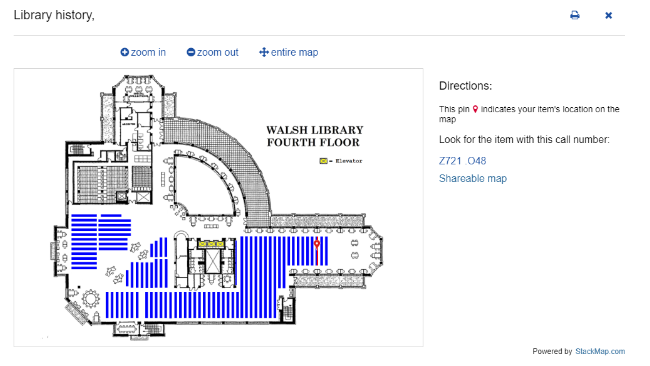
Beyond disclosing where in the library an item is located, there is a “status” feature, showcasing the real-time availability of an item. So for example, if a book is available, it might say it is in the stacks; if a book is not available, it will say it is out on loan and when it is due date back. Regardless of a book’s loan status, you can always place a hold on it, and you will be notified as soon as it becomes available.
Personalized Style
With a modernized style of searching also comes a sleek, new approach in how we communicate with our users about what books they have checked out, on hold, or overdue. For example, if a book placed on hold is ready for pickup, it will be shown in your account:
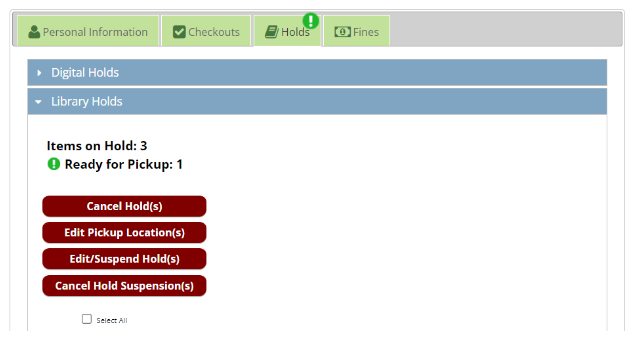
Users also can access their account to see how many books they have checked out, and whether or not any fines are owed:
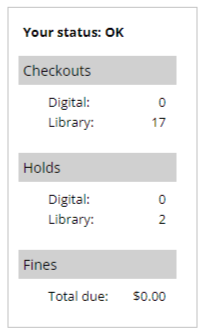
We encourage you to login to your account and play around with these features!
Community Features
Our library is more than just a place to borrow books- it’s a community. The new catalog format reflects this by offering options to connect with the greater New York and library communities, right next to the search bar. We don’t have a book that you need access to right away? Not to worry, perhaps NYPL has it, and these new links on the catalog homepage save you the trouble of opening up another tab on your computer.
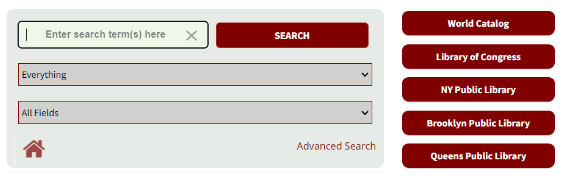
Of course, users can also explore news and updates from our own library, by scrolling down to the bottom of the catalog homepage and clicking on any of the icons that connect to one of our many social media outlets, the library blog, or our general contact information.

Anytime, Anywhere
We believe in making information accessible to everyone. Our new catalog format is designed to be fully accessible, ensuring that all users can enjoy its features. Ready for all devices, you can access the catalog on-the-go with our mobile-optimized design, compatible with all smartphones and tablets. Try it out for yourself!