Introducing the New User Interface for OneSearch and EBSCO Databases
By Alexa Sanders, Electronic Resources Librarian
Exciting changes are coming soon to EBSCOhost databases and OneSearch, Fordham Libraries’ central discovery service! Starting May 22, 2025, users may notice a new look and feel when using OneSearch and EBSCOhost databases. This updated user interface includes enhanced displays, increased personalization, intuitive searching, and much more. Watch this video from EBSCO Tutorials to find out more!
Thanks to extensive user testing and feedback, EBSCO Discovery System and EBSCOhost databases have been completely redesigned to improve usability and accessibility. With the new interface, users have increased personalization options with their individual MyEBSCO account. A MyEBSCO account is free and optional, but with an account, users can create projects and save searches or records to their dashboard.
Advanced Search within the new interface appears more user-friendly and streamlined, allowing users to easily filter and search across multiple databases, publications, and subjects.
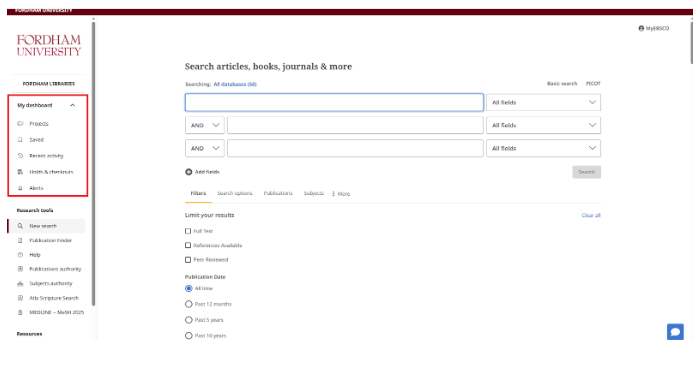
There is also an updated filter panel that users may find easier to navigate. The panel is located immediately below the search bar, with easy access to the most popular filters like “Full Text” and “Peer Reviewed.” All filtering options can be accessed through the “All Filters” button, and a pop-up menu will appear on the right side of the page, leaving the results page clutter-free.
Additionally, full-text and other access options are clearly visible from a dropdown menu appearing below each search result.
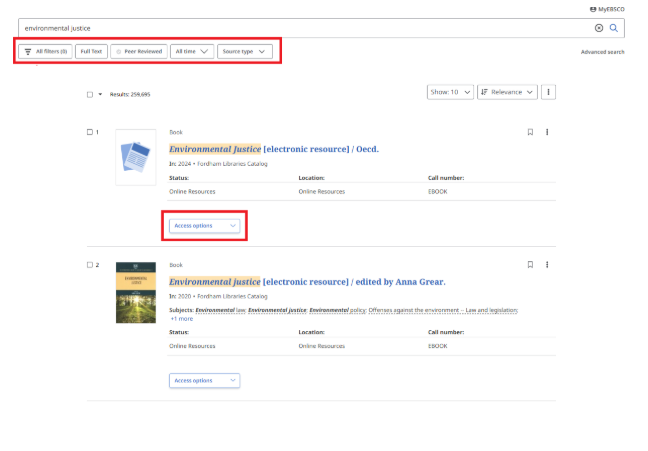
Citation and export features remain easily accessible on both the search results page and individual records. Upon selecting a record, the option to save, cite, share, or download the record will appear on the top right of the page. On the results list, by checking the box at the top of the page, options will appear to save, cite, share, or download multiple records. Through the “Cite” option, users will be able to export results to their citation tool of choice.
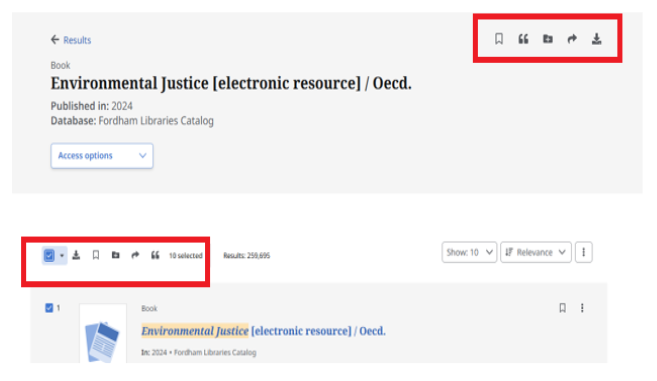
Even if the interface looks completely different, do not worry! EBSCO’s new user interface will provide access to the same content, and personal accounts will use the same login as before. Users’ saved searches will migrate to the updated platform, and users have the ability to access and download their previously created folders. Note: Saved search and publication alerts will not carry over, so users will have to set up new alerts within the new interface. EBSCO provides detailed information here about accessing user data from the older interface. Any existing links or bookmarks will automatically redirect users to the new interface, making for a smooth transition!
EBSCOhost databases include Academic Search Complete, Art & Architecture Complete, Business Source Complete, Gender Studies Database, and Political Science Complete, among many others. Click here for a full list of EBSCOhost databases available to Fordham researchers.
We encourage you to explore the tutorials created by EBSCO, play around with the new user-friendly platform, and reach out to the library with any questions!
Happy Searching!


